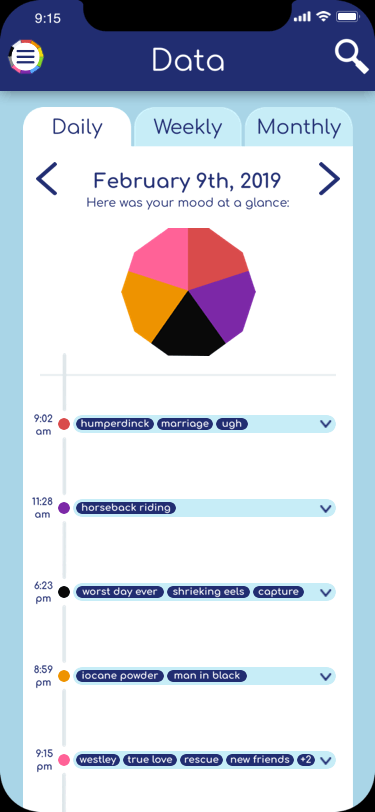// my role
project manager
UX strategist
UI design
// summary
We made Cheqin — a mood tracking app that aims to decrease the effort of self-tracking and increase the benefit of the data — in six weeks.
// problem statement
From competitive analysis, we knew that digital fitness and wellness trackers had low user retention because the effort of logging outweighs the benefits. This is because logging required a lot of work from the user and the app needed a lot of data before it became useful. So we knew Cheqin had to reduce the cost and increase the benefits to our user for the best experience.
// project goals
Reduce the effort required to track your mood daily
Create stories from the visualizations to allow the user to see patterns in their own data
Make the data useful whether the user user logs a few times a week or many times a day
Customize your experience and let Cheqin give you advice/help that is unique to you.
// ux methods
We focused first on finding our niche — making sure there was a market for the problem we wanted to solve. We first did our competitive analysis and used LEAN strategic methodology to create our value proposition and vision statement.
Once our idea was solid, we began rapid prototyping, testing each new idea with our early adopters. We also designed a Google Home Action to allow our users to naturally log their mood easily — by talking as they would with a friend.

// key focus areas
What do our users hope to gain from tracking their mood data?
What are our user’s pain points when it comes to logging regularly?
Do the benefits change when our users log very infrequently compared to very frequently?
How can we show patterns to our user, regardless of how frequently they log?
How can we reduce the work required to log more frequently?
How can we increase the benefit gained from logging the data?
How can we customize the experience to help our user’s mental health, without coming across as disingenuous?
// ux solutions
Useful visualizations at any level of data
We knew that there was a wide variance of how often people logged their data — some were religious in how often and when they logged, and others were sporadic and infrequent, and most were somewhere between the two.
Our goal was to provide the user with a visualization that suited their needs. If you were just starting, or only logged once a day, perhaps the daily or weekly modules would be able to help you. We also wanted to give people an overview as well as a deeper detailed mode, so each view had an at-a-glance pie chart and allowed the entries to be clicked-into to drill down for more information.
Finding Patterns from the data
In our research, people often commented they didn’t feel like building a history of data helped them. The act of logging was helpful at keeping them mindful, but they rarely if ever felt it was helpful to look back at old logs.
We made every entry searchable by the mood color or any user-inputted tags. It is our belief that users can find their own patterns and take action based on what they find. We wrote some scenarios of how this might play out for our users:
Aariya searches for her friend’s name. In the results, she finds that every time she talks about her friend ‘Sarah’, she is feeling anxious or angry. This tells her she might need to re-evaluate her friendship with Sarah, or at least find a healthier way to communicate.
Dan wants to know when he usually feels glum. He searches by color, and picks blue (glum, depressed, sad, weepy). In the results, he notices that he typically posts blue posts on Sunday evening. Now that Dan can see the pattern, he can take action to fix it — maybe he’ll set up an evening ritual to break him out of his Sunday blues.
Making it easy to record data
Even with the recent rise of emotional mindfulness, a lot of effort goes into logging emotional data. The time and energy needed by self-tracking sometimes outweigh the benefits, making long-term endeavors hard to attain.
With Cheqin, users can log entries anytime using 100% natural language with the voice agent. In fact, no user-initiation are required for new entries since Cheqin seamlessly integrates with routines on Google Home.
This means users could set Cheqin to automatically trigger when their alarm goes off, or when they get home from work. It also means they can talk like they would to a friend, without any additional effort on their part.
// outcome
We managed to research, design, and develop an MVP for Cheqin in just six weeks. We produced a live demo that had both a mobile application as well as fully functioning conversational UI, both of which connected together on the back-end.
What we learned going forward
We learned that the product will work better the more you involve users during development. During initial low-fidelity prototyping phases, the team had diverging ideas about how people would use the system and what features to include. We halted development until user testing helped reveal what the users really wanted. User input directly affected the features we ended up designing and building.
Working with the conversational UI was also improved by user input — when testing the prototype, we often found people reacted in ways we could not expect, and it helped us better design for flexible, freeform conversations. Ultimately, our conversational UI worked for people with a variety of backgrounds, cultures, and lifestyles thanks to our extensive user testing.
// feedback
““Great explanation of your problem/solution set. Good building on current platforms and competitors. You’ve built a fully functioning product in six weeks. What you have built is a solid MVP. Take a moment to pat yourselves on the back. Amazing.””